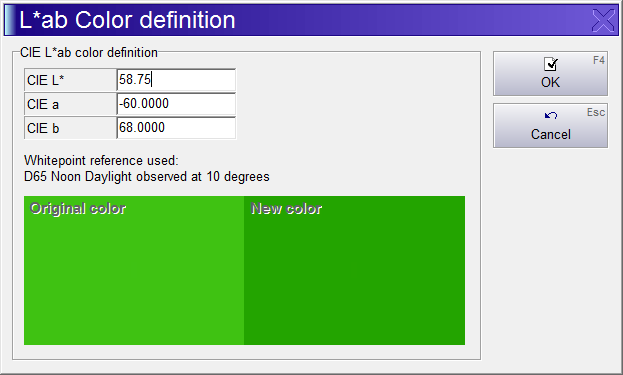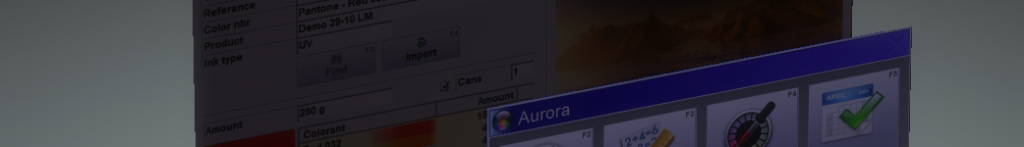
Aurora - Formula management and dispensing
Aurora is used by many companies world-wide to dispense paint, ink, food supplements, etc.. It lets you import, create, edit and select large amounts of formulas with which all kinds of colors and other recipes can be dispensed. The main users of Aurora are paint manufacturers, printing works, industrial bakeries, laboratories and retail and wholesale paint outlets.
Read on below or download the manual for all details: Aurora Dispensing Software – User Manual.pdf

Supporting all major dispensing equipement world-wide
UDCP
Aurora supports all major dispensing equipement in the world. This is because Akzo Nobel Coatings selected our interface protocol as the best in the market in 2001 and in close coöperation (as partner of Lenteq and Fuell Engineering), we published it as UDCP in 2002. UDCP stands for Universal Dispenser Communication Protocol and all major dispenser suppliers support this protocol in their driver.
Dispensing accurately without dispenser
Aurora-Mix is an Aurora version that can quite accurately dispense without an automatic dispenser. We supply it in combination with a super fast electronic scale. When the operator poors liquid on the scale, Aurora measures this and predicts what the end-weight will be when the operator stops now. For accurate prediction Aurora learns from previous dispense actions, so knows how fast an operator tends to react on Aurora’s directions. Everything is tuned for the best possible user experience and getting the best accuracy out of any operator. Special options are available like up-scaling the recipe a bit to compensate for over-dispensing a component. This option is often used in laboratories and printing works.
With this approach most operators can quickly and reliably dispense amounts up to 15kg with an accuracy of 0.1g. Of course all formula management features are identical to all other Aurora versions that connect to an automatic dispenser. It is even possible to connect a dispenser and dispense all dispenser components automatically and additional components by hand.
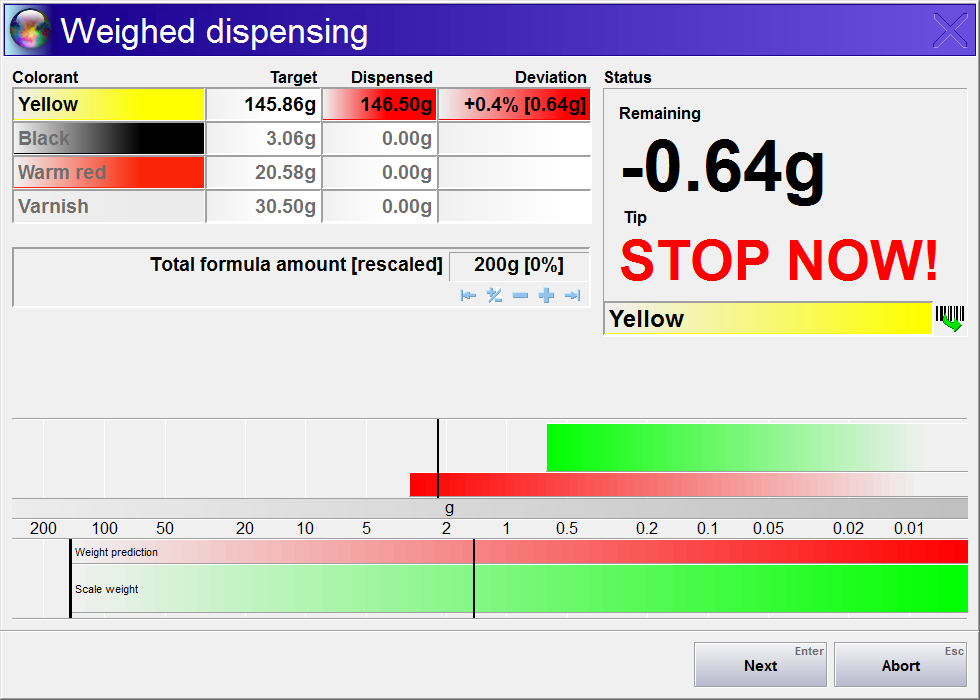
Loads of features
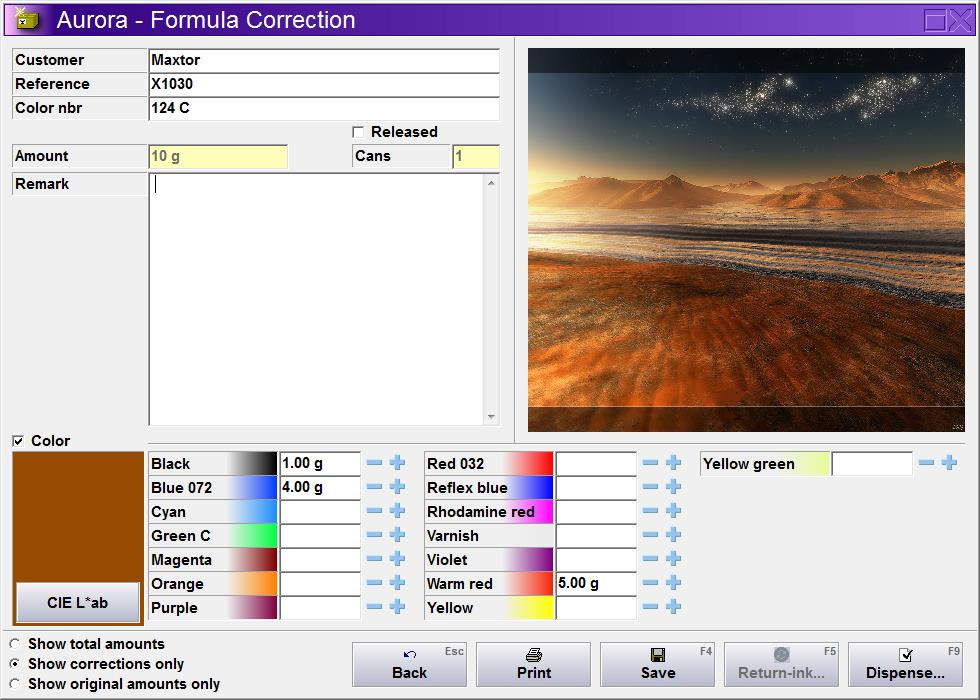
Aurora is still actively being develloped. Next to customer specific functions like importing a new formula data format, we also add new features that benefit all users. However we always make sure that new additions are perfectly in line with the user interface style of Aurora and allow features to be hidden/disabled to avoid overloading operators with too many options. Some of the most important features are:
Return-ink support: A super cost saver for printing works and implemented in a way that the operator is presented with a selection of available return inks for his current dispense job, with the most applicable at the top.
Batch tracing: Automatically storing, finding and reporting all batches of all components in all dispensed cans. This also includes the traces of previous batches/components that are mixed when re-using returned ink. In coöperation with the better dispenser drivers (such as Fuell Systembau’s VX5 driver), we even support multiple batches of the same component being dispensed from a single channel of a dispenser.
Corrections: For large batch dispensing, laboratories, etc we fully support the process of dispensing a sample, measuring this, automatically get the improved formula from the spectro, update the formula in the database and dispense the needed additions, etc..
More features
Find by Color: Initially develloped for ‘ETA SA Manufacture Horlogère Suisse’, the largest watch making company in the world, this feature is now available for all. It allows finding previously defined formulas by color, while including properties such as base material and surface structure in the search. This can greatly reduce the number of new formulas created by the lab.
Labels and barcodes: The label printed for each dispense supports many options, lik allowing quick re-dispense based on a returned can, printing before and after dispense, printing multiple (different) labels per dispense, connection to SAP systems, etc.
Superb interface: Super fast finding and easy to understand user interface. New users use the mouse and experieneced users can more and more use easy to learn key strokes to speed up their work. Not something unexpected, but still one of the features valued most by our customers.